Data Preprocessing: Definition, Uses, and Examples
Data preprocessing is the process of transforming raw data into a usable format for AI and ML algorithms. Learn more here.

Working with data to improve your decision-making processes is one of the best steps you can take for your business. But your results will only be as good as the data you own, can access, and can verify. If you work with incorrect or incomplete information, your results will be filled with errors. Data preprocessing helps ensure all your data is reliable and up-to-date, so you can make informed decisions and reach business goals.
What is data preprocessing?
Data preprocessing is part of data analysis and data mining. It involves transforming raw source data into a format that’s easy to understand by a machine.
Raw data can contain inconsistencies, repetitions, and other errors. It can be incomplete and each data set may have its own format. With data preprocessing, you’re removing these inconsistencies and standardizing its format, ensuring all data sets have a uniform design, free of errors.
The importance of preprocessing data
Not too long ago, lack of data was the biggest challenge you faced when attempting to use robust analytics to solve business challenges. It was easy to check for mistakes or inconsistencies within a small dataset.
Now, we have so much data that we quickly lose track of what’s correct and what’s not. More and more companies struggle with “dirty” data which can slow down entire departments, and lead to errors.
Solutions like machine learning (ML) and artificial intelligence (AI) can help make sense of the data, but only as long as they’re receiving correct input. In the ML sphere, you’ll often hear the saying “garbage in, garbage out”, which summarizes this issue perfectly. Feed the machine incorrect information, and you’ll get incorrect results.
Data preprocessing can come to the rescue. Here’s how.
Outlier detection. Outliers can skew your results if you don’t catch them in time. Data preprocessing can detect and handle these exceptions, removing or transforming them.
Handling missing data. Sometimes, in a seemingly perfect data set, important information could be missing. This can cause biases and incorrect analysis. With data preprocessing, you can find the missing data and correct it.
Dimensionality reduction. High-dimensional data requires a lot of computational complexity and can slow down your systems. During data preprocessing, you can conduct dimensionality reduction, a process that will reduce the number of features in your data, while keeping the essential information.
Improved privacy and security. Sometimes, to comply with privacy regulations or user requests, you need to go for measures such as anonymization. During preprocessing, you can anonymize or redact sensitive information to ensure compliance and security.
Faster analysis. When data is in a uniform format, free of errors or other issues, the entire analysis process will be faster.
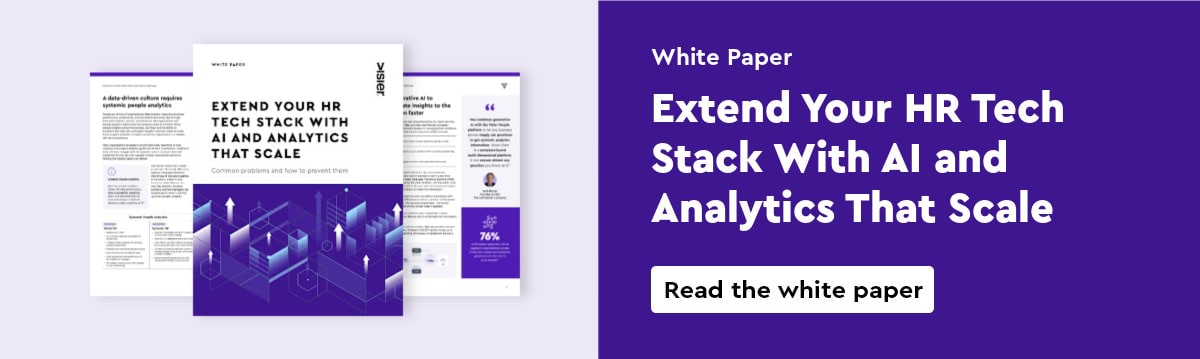
Data preprocessing for machine learning and AI
Both ML and AI algorithms work best when they have large quantities of good data. Without data preprocessing, these algorithms will sooner or later fail.
ML and AI learn from the data they receive. If they’re receiving incorrect information, their conclusions will include bias and incorrect facts.
Plus, most machine learning algorithms simply won’t work on raw data. You need to first transform it so that it fits the requirements of the ML algorithm.
The same is often true with AI algorithms. Each algorithm will expect a certain format for the data. If you give it the wrong format, the algorithm might work, but the results will be suboptimal. AI algorithms are also known to be prone to bias. They can’t tell the difference between right and wrong, so ensuring data accuracy is critical.
4 key data preprocessing steps
Data preprocessing has four key steps:
Data quality assessment
Cleaning
Transformation
Reduction
Let’s take a closer look at each one.
1. Data quality assessment
On a first look, your data may appear correct, but is it really? Before you can start working with it and preparing it for processing, you must run a quality assessment to verify that your data is, in fact, correct. Common issues that arise, especially when you collect information from multiple sources, include:
Mismatched data types. Different sources can have data in different formats, which will make it almost impossible for machines to interpret everything correctly.
Missing data. Sometimes data is incomplete. That could be due to human or machine error. Regardless of the cause, it will skew your results and needs to be addressed.
Outliers. These can have a great impact on your data analysis, especially if you’re trying to average scores or identify statistical trends. You’ll need to find and account for these outliers during the quality assessment.
Mixed value descriptors. In this case, data may look uniform, but in reality, it isn’t. One example would be using synonyms to refer to the same thing for different data values. Let’s say in one data set, you’re using the word “employee” to refer to employees, while in another you use the word “worker”. This can skew your results, because the machines won’t always know they’re the same thing, and will put them in different categories.
2. Data cleaning
Once you run your quality assessment, the next step will be cleaning the data. This involves correcting, removing, or repairing any irrelevant data. The process will vary slightly depending on the issues identified during step one.
For missing data, for instance, you can manually add the missing information, or remove the affected entries. Removal is only recommended with large data sets, though. Otherwise, you might be messing up your results. If the data set is large enough, a few removed entries will have little to no effect.
For “noisy” data—outliers, mismatched, or mixed data—the correction process might be more challenging. One example is using regression. This process will help you choose which data you must use for your analysis and which you can let go of.
If you’re using unsupervised learning techniques, without a lot of knowledge about the relationship between the data sets, you can also use a clustering algorithm. This will allow you to group data based on various factors and analyze it all together.
3. Data reduction
This step involves reducing the size of your data set to use only the most relevant information. Some of the most common techniques include:
Feature selection helps remove redundant features from your data.
Feature extraction is used when the original data is too complex and highly dimensional. The technique helps you extract the features that matter most, without losing essential information.
Compression has the goal of reducing the size of the data set without losing information.
4. Data transformation
Once your data is clean and reduced to a volume that fits your needs, you can move on to the transformation process. Again, you can use several techniques. One of the most common ones is aggregation, which combines the data in a unified format.
Another option is normalization, which helps you scale the data in a given range. Discretization, on the other hand, allows you to split data into intervals. It reduces the data size and makes it easier for machines to interpret it.
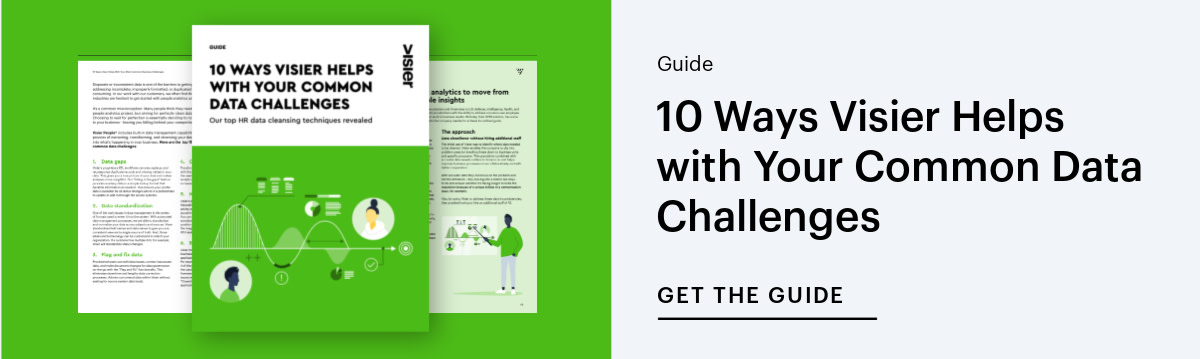
Example of data preprocessing
Data preprocessing is essential regardless of your department or business sector. As an example, let’s look at an HR department that wants to reduce voluntary turnover. They want to use analytics to gain more insights about what might be causing attrition, but for that, they first need high-quality data.
They have various sources for their information—exit surveys, HR metrics, learning and development programs, and performance reviews. They look through the data from these sources, perform the quality assessment, and notice several mistakes. Two employees appear in the L&D database as belonging to the wrong departments.
Looking further, they noticed the performance rating was missing for several employees. They will need to either remove those records or find the missing information and add it to the data set.
They also noticed some formatting inconsistencies. For some employees, the employment starting date was listed in MM/DD/YYYY format, while for others DD-MM-YYYY. This will create problems for the algorithms, so they must correct it before moving on.
Once they fix these issues, they can also perform data reduction to ensure they’ll work only with the most critical data that will give them the answers they need.
You can’t expect correct results from your algorithms if you feed them data filled with mistakes, inaccuracies, and outliers. Data preprocessing helps ensure data quality. It transforms everything into a uniform format that machines will easily interpret so that you can obtain the best results.
On the Outsmart blog, we write about workforce-related topics like what makes a good manager, how to reduce employee turnover, and reskilling employees. We also report on trending topics like artificial intelligence, using generative AI in HR, and how skills are rapidly evolving, and advise on HR best practices like how to create a strategic compensation strategy, how to manage HR data, and how to use reports vs. analytics. But if you really want to know the bread and butter of Visier, read our post about the benefits of people analytics.

Get Outsmart content straight to your inbox
Subscribe to the People Insights Monthly newsletter for actionable insights and stories.
Subscribe now